Turning My Home into a Mensa-Level Smart House
For my new house, I’ve gone all out, and that includes making it smarter than I am. Not exactly a hard feat. From windows that automatically shade themselves to reduce unwanted heat gain into the house, to ensuring my air-tight house doesn’t suffocate me in my sleep, I’ve been going a little overboard on adding smarts to pretty much everything I can – and I’m still not done.
While I recognize that going nuts with smart home tech isn’t for everyone, at the heart of what I’m doing is about saving energy and ultimately money, which is a pretty universal desire. So, with that in mind, let me take you on a journey into my Mensa-Level home to hopefully inspire some ideas for smart tech additions to your own home.
Automating Window Shades for Efficiency
So, let’s not waste any time here – first one up, and the thing I planned on from the very beginning phases of the project, was smart shades on every window of the house. I’m not going to lie and say I did this purely for the energy gains; they’re insanely cool. Even my wife has said it feels like we’re living in some kind of sci-fi future house when all the windows in a room open or close in sync.
But the real power of smart home technology is in the automations. The house can take care of itself even if nobody is around. I’ve got some light sensors in various rooms in the house, even outside the house. A good example is my office. The sun is blinding in the mid-morning hours of the day, but how the sun tracks in the sky changes throughout the year. And on overcast days, it’s not a problem at all.
Well, I’ve got an automation that will automatically close the side-sun-facing window if the light level coming into the room is over 2,000 lux. Then another automation raises the blind automatically around midday when the sun is out of direct view of that window. I also have a Tempest weather station outside, which takes its own light level readings. I just recently set up an automation that takes its lux level reading to help determine if it’s an overcast day or not at my house’s exact location. If it’s overcast, windows will stay open during the day. If it’s super sunny, certain windows will drop at certain times to help shield the worst of the sun coming in.
It’s going to take some tweaking over the coming months to make sure it’s adaptable enough to change with the seasons. In the winter, getting a little extra heat from the sun into the house can be a benefit, so I’d want to keep all the sun-facing windows open. But in the summer, I’d want to keep them closed to keep the house cool. The ultimate goal for my house is to achieve net-zero energy production over the course of the year. I have solar and home batteries, and implementing smart home tech like this can help with that goal.
Is this excessive? Yeah. Necessary? No. But shading windows at various times of the day and year can have a big impact on energy efficiency. One study from the Illinois Institute of Technology found a 25% reduction in heating and cooling energy consumption with automated motorized shades. The actual amount will vary based on the type of covering. For instance, a honeycomb shade will provide more insulating punch than a roller shade. In my case, we already have triple-paned, tilt-turn style windows that are extremely energy-efficient. Because of that, I didn’t think there’d be a sizable difference between the two, so we opted for roller shades around the house.
For full transparency, Lutron did help me out with some of these shades and switches, but the reason I wanted to go with Lutron was my personal experience with them over the past five or so years. In my old house, my Lutron Caseta light switches and remotes were the most reliable smart home tech in my house, period. And so far, it’s exactly the same thing this time around.
Automating Lights and Presence Detection
Speaking of controlling light into the house, there’s the lights inside the house combined with presence detection. Actually, this is much more than just lights, but automating lights and devices turning on and off depending on what’s happening in the house. I have motion sensors, millimeter-wave presence sensors, and Bluetooth beacon tracking working with our Apple Watches throughout the house. Yes, my house knows what room I’m in.
The person-specific presence tracking is all in Home Assistant and locally controlled. That powers some automations that turn on key devices in my office when I walk into the room for the first time during the day, like my computers, speakers, and lights if it’s dark. But with person-level presence tracking, if my wife comes into my empty office, it’s not going to flip on my computer’s speakers since she never uses this computer. You can really dial it in. And yes, it’s a major convenience factor, but it can also be a nice energy saver too.
Whatever is controlled by a smart light switch – I’ve got Lutron Caseta switches all around the house or smart outlets – they can help cut the phantom drain of electricity when nobody is around to use those devices. This is extra true in my home studio, which is really only used when I’m recording videos. When that’s not happening, every device in this room gets switched off completely, with the exception of the handful of smart outlets themselves.
A side benefit of smart switches is being able to easily reconfigure your house too. I’ve already bought a bunch of extra Lutron Pico remotes and added them to areas where my wife and I found that we missed not having a physical light switch. You can’t nail light switch locations 100% of the time before actually living in a house. For instance, an island light dimmer next to one of the kitchen entrances, or in my home office next to one of the doors. It’s kind of the ‘desire path’ principle. You can think you’ve got all of the pathways figured out in a new public park, but inevitably, you’ll find worn-down pathways forming through areas of the park you didn’t anticipate.
Automating Air Quality and Ventilation
An often overlooked area of our homes is air quality, but not in my house. I may have gone a little overboard. I’ve got air quality sensors in all the major rooms of the house that track temperature, humidity, particulate matter, and CO2 levels. It’s that last one I was really interested in tracking because this is a very air-tight house. I was trying to figure out how to turn my house’s dumb energy recovery ventilator (ERV) smart when fate intervened.
Someone from Shelly reached out to me on my Discord server with a solution that fit the bill. This isn’t a sponsorship, but they did send me this Shelly Plus 1 relay that I hooked up to my ERV. I was blown away by the versatility of this thing. If the CO2 levels get too high in any room, I’ve automated the system to put my ERV into boost mode for 20 minutes. Or to boost things if the humidity level in the bathroom gets above 80%, which is handy when taking a shower. The lungs of my house are now fully automated.
I also have air filters in various rooms throughout the house because I have pretty bad allergies. All of these are also linked into the system to automatically ramp up if air quality dips below any threshold I’ve set for their room. And kind of linked to that, I’ve also set up an automation to automatically ramp up the ERV if the kitchen range hood fan is switched on when we’re cooking. That helps to get the smells and particulates created from cooking out of the house more efficiently.
How I did that leads right into the next aspect of my setup. Since I have a Span smart electric panel in my house, I have per-circuit energy monitoring of everything. My range hood is on its own circuit, which is how I’m able to make that automation work. If I see the power increase on that circuit, I flip the Shelly relay on my ERV for the boost mode. Turn off the range hood, and the ERV ramps back down again.
Integrating Solar Power and Smart Charging
But the real power of the system comes in with being able to track how much energy my solar panels are generating during the day against how much energy the house is currently using in relation to things like charging my EV. I’ve been testing an automation to charge my car when excess solar power is being produced that we can’t otherwise use.
I’m still learning the ins and outs of the new house, but our new 17.2 kW solar panel array has been producing more energy than we’re able to use during the day. I’ve got a whole video on that which I’ll link in the description. Span’s smart panel and Span Drive EV charger have some awesome built-in features to take advantage of time-of-use electricity rates already, but they are going to be rolling out additional features to enable the ‘charge on sunshine’ type of feature down the road. In the meantime, I’ve kind of rolled my own. I won’t go into all the details, but because I’ve linked my Span into the smart home platform, Home Assistant, I’m able to trigger something similar myself.
I’m really looking forward to that feature getting rolled out because it will simplify things and make it extra reliable, but it’s still awesome being able to truly charge my car off of sunshine already. Add on to this all of the appliance-specific data that comes from smart appliances themselves. My Rheem heat pump water heater has an app called EcoNet, my WaterFurnace geothermal system has Symphony, and even my water usage in the house is getting tracked by Phyn.
Both EcoNet and Symphony break down in great detail how many kWhs are used over the course of a day. This allows me to gamify the experience of trying out new settings on heating and cooling our home and hot water – all to maximize our savings. I’ve got some of this data, like our water usage and energy consumption, getting pulled into Home Assistant for a handy high-level dashboard to track all of the changes I’m making and what the results are looking like.
I’m still tweaking and evolving my smart home setup, but everything I’ve done is about maximizing our energy use to save money, with some nice extras thrown in for good measure. And I’m running most of this smart home stuff locally with systems like Home Assistant, Unifi Protect cameras, and Homey Pro, so I have no fears about the big brother angle or losing my internet connection and things not working.
With knowledge comes power, which is why all of the data these apps provide is so important. It allows me to make educated decisions on what settings I try, how to adjust how we use our home, and to set up automations to help us achieve our goals. You don’t have to go as nuts as I have with a smart home, but hopefully, there’s some bits of inspiration in here for you to create your own solar-powered, automated smart home.